#How to send message on facebook if message option is not given
in anyone's profile:-
in anyone's profile:-
* Some people increase privacy of their account so much that
anyone can not send them messages.But you can send
message if the message option is not give the following are
the steps you have to follow to send message
to the respected person you want:-
* Go to that particular persons profile and if the message
button is not given then don't worry go to
the timeline of that person.
*Select any photo he/she shared on their wall and click on
that particular photo and select the
report option given on that photo.
* Now you have to give reason to facebook why you are
reporting about this photo.
you will see message like this:-
Help us understand the problem
Close
Show
persons's photo.
By "person"
Why don't you want to
see this photo?
1. It's annoying or not interesting
2. I'm in this photo and I don't like it
3. I think it shouldn't be on Facebook
4. It's spam
just select any one reason from the following.go for "
It's annoying or not interesting"
*now another window will open that will have following
options:-
Help us understand the problem
Close
Show
person's photo.
By person
1. Why was this annoying?
2. It's trying to sell me something.
3. It's trying to get me to like or share something.
4. It's silly and trying too hard to amuse.
5. I don't care about posts from person.
Too many posts from person in my feed.
6. Something else
Back Continue
*go for opotion "6. Something else" and comntinue.
*Now you will get options to unfololow person and can
message to that particular person.
the option will be in following way:-
Unfollow person
You won't see posts from person.
Message person
Give Prateek feedback about this post.
*Now you just have to select message option and now you are
able to send message to those person you
want to if message option is not given.
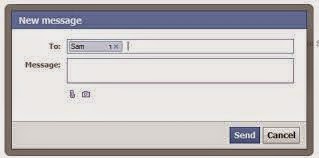

.jpg)
No comments:
Post a Comment